유니티로 Pong 게임 만들기
3) 유니티로 Pong 게임 만들기 - 공 발사되게 하기
잡동사니123
2024. 1. 24. 03:45
목표
- 공이 가만히있으면 게임 진행이 안된다
- 따라서 첫 시작시 공이 움직이게 할 것이다.
- 일단 공은 player2쪽으로해서 발사되게 할것이다.(랜덤 방향 발사등은 구현x)
컴포넌트 추가
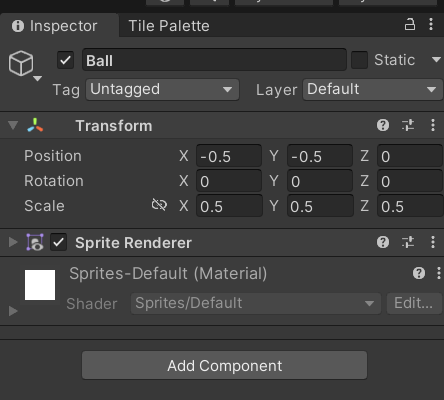
- 공 오브젝트를 눌렀을때 나오는 다음과 같은 창에서 Add Component 클릭 -> Rigidbody 2D 검색해서 클릭
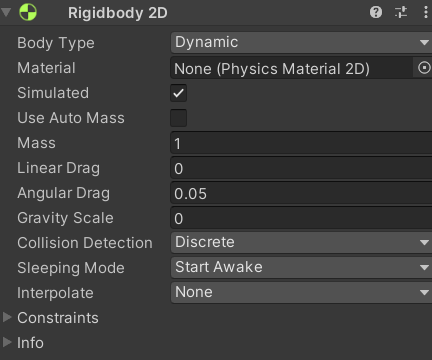
- gravity scale(중력)값 0으로 설정
Ball.cs (스크립트)
using System.Collections;
using System.Collections.Generic;
using UnityEngine;
using static UnityEngine.GraphicsBuffer;
public class Ball : MonoBehaviour
{
private Rigidbody2D rigidbody;
public float speed = 8f;
private Vector2 direction;
// Start is called before the first frame update
void Start()
{
rigidbody = GetComponent<Rigidbody2D>();
direction = Vector2.one.normalized;
}
// Update is called once per frame
void Update()
{
rigidbody.velocity = direction * speed;
}
}- 공을 움직이게 할 스크립트 새로 만들기
void Start()
{
rigidbody = GetComponent<Rigidbody2D>();
direction = Vector2.one.normalized;
}- 공의 리지드바디를 불러온다.
- 처음 움직일 방향을 설정한다.
void Update()
{
rigidbody.velocity = direction * speed;
}- 일정속도로 해당 방향을 향해 공이 자동으로 움직이게 한다.
스크립트 적용시키기

- 스크립트를 붙인다.
이번 결과

- 공이 움직인다. 이 외의 처리(벽과 닿았을때, 패들과 닿았을때 등)은 다음 페이지에서 처리할 예정이다.